Cartographers must pay special attention to the tone of flat areas. Grey tones in analytical shadings are usually too dark and often display disconcerting random values. Using a supplemental bright grey tone to cover these regions improves the appearance. The grey tone and the shading are combined by a weighted mean:
where
| g‘ | New grey tone |
| g | Initial grey tone |
| f | Grey tone for flat areas |
| w | Weight for the shading |
The weight w can be calculated using the following formula (F. Arnet, swisstopo):
if : else:where
| w | Weight for the shading |
| s | Slope of the point [degrees] |
| a | Maximum slope without shading [degrees] |
| b | Curvature [0..1] |
Areas with a slope below are fully covered by the assigned bright tone for flat areas. Parameter determines the influence of this tone. The following figure illustrates the effect of the two parameters together.
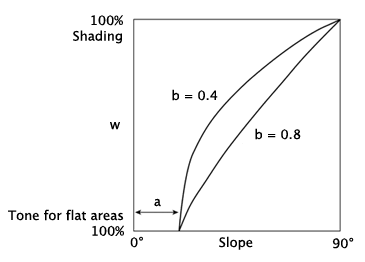
As an alternative to the above function, a program may offer an interactive dialog to adjust the weight as a function of slope at a more detailed level. Additionally, the influence of the flat tone can be limited to areas below a certain elevation.

With lightening tone for flat areas.
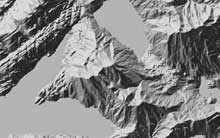
Without flat area lightening.